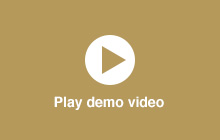Changing your User ID
Need to change your Citi Online User ID to something more memorable?
- Click the My Profile link on your My Citi page.
- Now choose CITI ONLINE PREFERENCES, followed by CHANGE USER ID.
- Enter your new chosen User ID, and authenticate with your usual password. A help list appears to ensure your new User ID meets minimum security requirements.
- Click CONTINUE, and your new User ID is set and effective immediately.