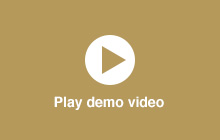Switching Mutual Funds
You can switch holdings from one Mutual Fund to another with the same fund provider using Citi Online.
- Select Mutual Funds from the Investments & deposits tab to see all your current holdings.
- Click on the Switch link beneath the Mutual Fund you wish to switch out of.
- The Switch Funds page appears, prepopulated with your selected fund. Choose whether to switch all units, or enter the number of units you would like to switch.
- Click the SEARCH link and enter your criteria to see a list of potential funds you might wish to switch into. Alternatively, leave fields blank to see all available funds.
- Select the one you are interested in by clicking the fund name.
- You’ll find all the necessary information about the new fund here, in PDF form, including a Key Investor Facts document. This includes a short description of the fund, along with its investment risk rating, associated charges and past performance. Please read these documents carefully and close when done.
- When happy, accept the terms and conditions and click SUBMIT. Check the details of the switch and click CONFIRM.
- Your request is then sent for processing.
- The transaction will not show in your Portfolio Summary until it has been settled, which takes up to five working days. After that, a record will appear in your Account Details.