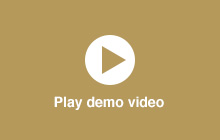Managing your account
Tailor your Citi Online setup to suit your needs.
Decide how your accounts should appear onscreen:
- To activate this option, select Account display & nicknaming from the drop-down menu under My Profile Now select Mask/Unmask account from the sidebar.
- Alternatively, select Manage Accounts Display on your My Citi page.
- Use the Up/Down buttons to position your accounts within the list.
- Don’t want an account to show on your My Citi page? Simply untick the box.
- Click SAVE to make the changes.
Personalise your accounts with a nickname:
- Click Manage Account Display, followed by Account Nicknames.
- Now choose Add a Nickname for the relevant account.
- Type your chosen nickname in the box and click Save, Yes and OK to confirm.