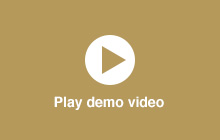Editing a Time Deposit
- To change a Time Deposit instruction, select Investments & deposits >Time Deposits.
- Select View Summary.
- Choose the Time Deposit you want to change and click EDIT.
- Use the drop-down menu to change your maturity instructions as required.
- Click SUBMIT for a summary of your instruction.
- When ready, click CONFIRM.